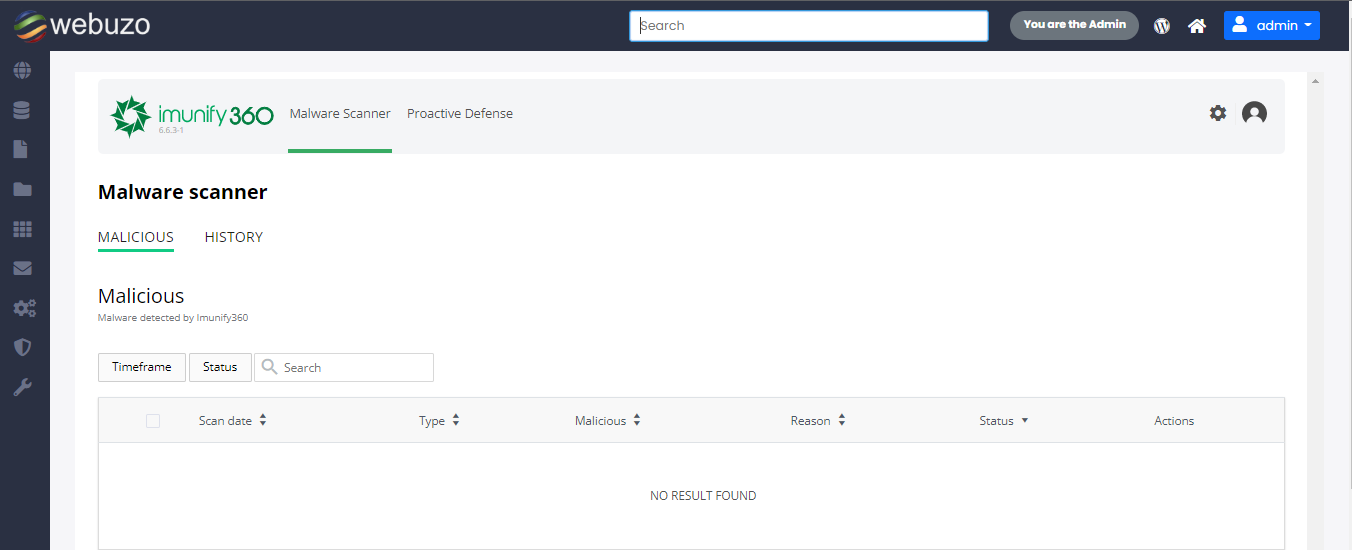Overview
This guide will show you how to install Imunify360 in Webuzo Control Panel. Imunify360 is the security solution for Linux web servers based on machine learning technology which utilizes a multi-layer approach to provide total protection against any types of malicious attacks or abnormal behavior including distributed brute force attack
Install Imunify360 Plugin
Please run the following command :
wget -N https://files.webuzo.com/plugins/imunify360/imunify360.sh
chmod +x imunify360.sh
./imunify360.sh
If ImunifyAV or ImunifyAV+ is already installed on your server you will be prompted to uninstall ImunifyAV. Type y to continue installing Imunify360.
Activate License
First, unregister your existing (trial) license key:
imunify360-agent unregister
After that, for key-based licenses, run:
imunify360-agent register YOURKEY
For IP-based licenses:
imunify360-agent register IPL
Use the word IPL, not an actual IP address for this command.
Admin Panel Screenshot
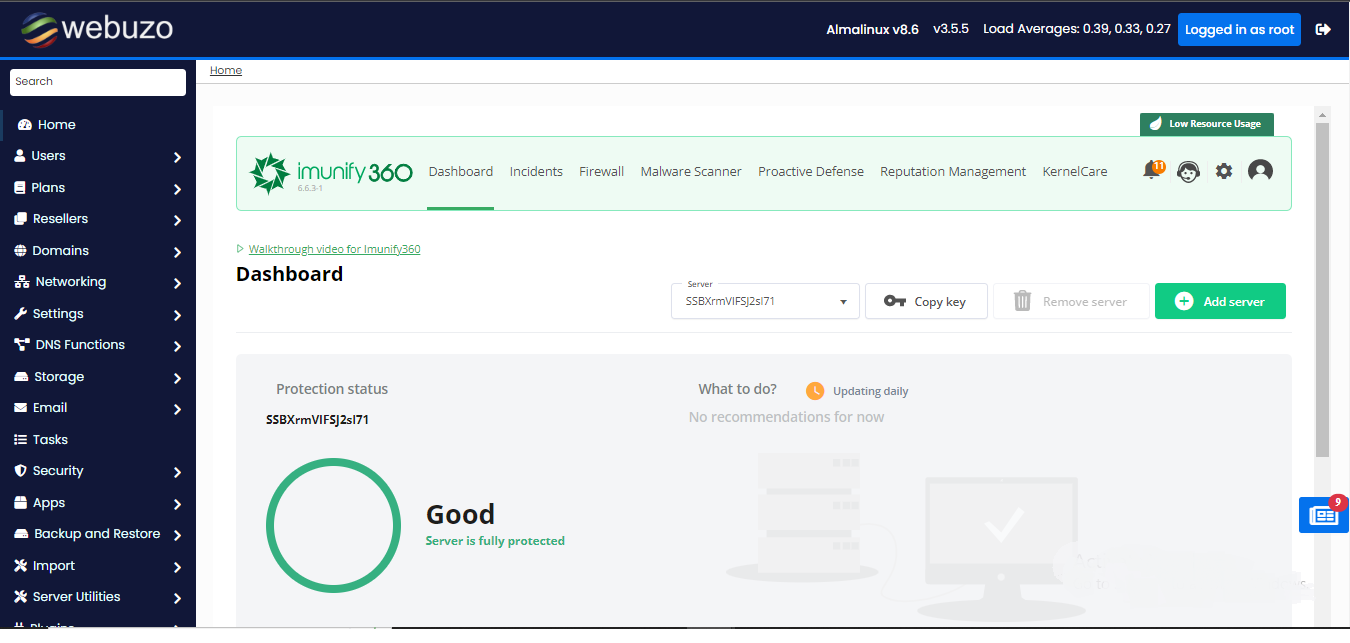
Enduser Panel Screenshot